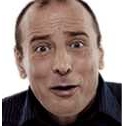
AddType application/x-httpd-php .php .php3 .php5
; Whether or not to register the old-style input arrays,
HTTP_GET_VARS
; and friends. If you're not using them, it's recommended to turn
them off,
; for performance reasons.
register_long_arrays = On
; You should do your best to write your scripts so that they do
not require
; register_globals to be on; Using form variables as globals can
easily lead
; to possible security problems, if the code is not very well
thought of.
register_globals = On
[root@asterisk zaptel-1.2.3]# hdparm -Tt /dev/hdc
/dev/hdc:
Timing cached reads: 1272 MB in 2.01 seconds = 634.19 MB/sec
Timing buffered disk reads: 80 MB in 3.00 seconds = 26.65 MB/sec
[root@asterisk zaptel-1.2.3]#
So, you've got your brand-new UltraATA/66 EIDE drive with a
screaming brand-new controller chipset that supports multiple
PIO modes and DMA and the leather seat option and extra
chrome... But is your system actually taking advantage of these
snazzy features? The hdparm(8) command will not
only tell you how your drives are performing, but will let you
tweak them out to your heart's content.
Now before you get too excited, it is worth pointing out that under some circumstances, these commands CAN CAUSE UNEXPECTED DATA CORRUPTION! Use them at your own risk! At the very least, back up your box and bring it down to single-user mode before proceeding.
With the usual disclaimer out of the way, I'd like to point out that if you are using current hardware (i.e. your drive AND controller AND motherboard were manufactured in the last two or three years), you are at considerably lower risk. I've used these commands on several boxes with various hardware configurations, and the worst I've seen happen is the occasional hang, with no data problems on reboot. And no matter how much you might whine at me and the world in general for your personal misfortune, we all know who is ultimately responsible for the well-being of YOUR box: YOU ARE. Caveat Fair Reader.
Now, then. If I haven't scared you away yet, try this (as root, preferably in single-user mode):
hdparm -Tt /dev/hdaYou'll see something like:
/dev/hda:
Timing buffer-cache reads: 128 MB in 1.34 seconds =95.52 MB/sec
Timing buffered disk reads: 64 MB in 17.86 seconds = 3.58 MB/sec
What does this tell us? The -T means to test the
cache system (i.e., the memory, CPU, and buffer cache). The -t
means to report stats on the disk in question, reading data not
in the cache. The two together, run a couple of times in a row
in single-user mode, will give you an idea of the performance of
your disk I/O system. (These are actual numbers from a PII/350 /
128M Ram / newish EIDE HD; your numbers will vary.)
But even with varying numbers, 3.58 MB/sec is PATHETIC for the above hardware. I thought the ad for the HD said something about 66MB per second!!?!? What gives?
Well, let's find out more about how Linux is addressing your drive:
hdparm /dev/hda/dev/hda:
multcount = 0 (off)
I/O support = 0 (default 16-bit)
unmaskirq = 0 (off)
using_dma = 0 (off)
keepsettings = 0 (off)
nowerr = 0 (off)
readonly = 0 (off)
readahead = 8 (on)
geometry = 1870/255/63, sectors = 30043440, start = 0
These are the defaults. Nice, safe, but not necessarily optimal. What's all this about 16-bit mode? I thought that went out with the 386! And why are most of the other options turned off?
Well, it's generally considered a good idea for any self-respecting distribution to install itself in the kewlest, slickest, but SAFEST way it possibly can. The above settings are virtually guaranteed to work on any hardware you might throw at it. But since we know we're throwing something more than a dusty, 8-year-old, 16-bit multi-IO card at it, let's talk about the interesting options:
- multcount: Short for multiple sector count. This controls
how many sectors are fetched from the disk in a single I/O
interrupt. Almost all modern IDE drives support this. The man
page claims:
When this feature is enabled, it typically reduces operating system overhead for disk I/O by 30-50%. On many systems, it also provides increased data throughput of anywhere from 5% to 50%.
- I/O support: This is a big one. This flag controls how data
is passed from the PCI bus to the controller. Almost all
modern controller chipsets support mode 3, or 32-bit mode
w/sync. Some even support 32-bit async. Turning this on will
almost certainly double your throughput (see below.)
- unmaskirq: Turning this on will allow Linux to unmask other
interrupts while processing a disk interrupt. What does that
mean? It lets Linux attend to other interrupt-related tasks
(i.e., network traffic) while waiting for your disk to return
with the data it asked for. It should improve overall system
response time, but be warned: Not all hardware configurations
will be able to handle it. See the manpage.
- using_dma: DMA can be a tricky business. If you can get your controller and drive using a DMA mode, do it. But I have seen more than one machine hang while playing with this option. Again, see the manpage (and the example on the next page)!
hdparm -c3 -m16 /dev/hda/dev/hda:
setting 32-bit I/O support flag to 3
setting multcount to 16
multcount = 16 (on)
I/O support = 3 (32-bit w/sync)
Great! 32-bit sounds nice. And some multi-reads might work. Let's re-run the benchmark:
hdparm -tT /dev/hda
/dev/hda:
Timing buffer-cache reads: 128 MB in 1.41 seconds =90.78 MB/sec
Timing buffered disk reads: 64 MB in 9.84 seconds = 6.50 MB/secWOW! Almost double the disk throughput without really trying! Incredible.
But wait, there's more: We're still not unmasking interrupts, using DMA, or even a using decent PIO mode! Of course, enabling these gets riskier. (Why is it always a trade-off between freedom and security?) The man page mentions trying Multiword DMA mode2, so:
hdparm -X34 -d1 -u1 /dev/hda...Unfortunately this seems to be unsupported on this particular box (it hung like an NT box running a Java app.) So, after rebooting it (again in single-user mode), I went with this:
hdparm -X66 -d1 -u1 -m16 -c3 /dev/hda/dev/hda:
setting 32-bit I/O support flag to 3
setting multcount to 16
setting unmaskirq to 1 (on)
setting using_dma to 1 (on)
setting xfermode to 66 (UltraDMA mode2)
multcount = 16 (on)
I/O support = 3 (32-bit w/sync)
unmaskirq = 1 (on)
using_dma = 1 (on)
And then checked:
hdparm -tT /dev/hda/dev/hda:
Timing buffer-cache reads: 128 MB in 1.43 seconds =89.51 MB/sec
Timing buffered disk reads: 64 MB in 3.18 seconds =20.13 MB/sec
20.13 MB/sec. A far cry from the miniscule 3.58 we started with...
By the way, notice how we specified the -m16 and
-c3 switch again? That's because it doesn't
remember your hdparm settings between reboots. Be sure to add
the above line (not the test line with -tT flags!)
to your /etc/rc.d/* scripts once you're sure the system is
stable (and preferably after your fsck runs; having an extensive
fs check run with your controller in a flaky mode may be a good
way to generate vast quantities of entropy, but it's no way to
administer a system. At least not with a straight face...)
Now, after running the benchmark a few more times, reboot in multi-user mode and fire up X. Load Netscape. And try not to fall out of your chair.
eth0: negotiated 100baseTx-FD flow-control, link ok
rpm -qi NOME <-- fornisce tutte le
informazioni ad es. rpm -qi iptables
/etc/hosts
/etc/sysconfig/network
then reboot.
date 06131110 < 13 giugno ore 11.10
Settaggio data:
date -s "16:55:30 July 7, 1986"
Altra strada:
Verificare il clock del bios e accertarsi che usa utc (o gmt che e' lo stesso). Cosi' non ci sono problemi per l'ora legale
[root@elpi asterisk]# hwclock --systohc --utc
[root@elpi asterisk]# hwclock --show
Tue 03 Apr 2007 12:10:19 PM CEST -0.777725 seconds
[root@elpi asterisk]#
Se dopo che fate la modifica avete errori di "clock skew detected"
perche', ad es., siete andati indietro con l'orario e alcuni file
hanno il timestamp nel futuro. Correggerlo come segue:
touch -m ./sendmail.cf
Il file sendmail.cf avra' il timestamp messo all'ora corrente
Con date +%s si vede la data epoch
PER SISTEMARE IL FUSO ORARIO (supponiamo di avere anche ntp attivo)
cp /usr/share/zoneinfo/Europe/Rome /etc/localtime
Poi in /etc/sysconfig/clock vedere la timezone (che deve avere la
corrispondenza giusta in /etc/localtime)
SE C'E' UNO SFASAMENTO DI UN'ORA non e' sbagliato il GMT ma solo
non c'e' l'ora legale/solare (daylight saving time). Soluzone:
installate "yum install tzdata"
Usare il comando 'locate' che usa un database che si aggiorna ogni notte e che si puo' forzare con:
/etc/cron.daily/mlocate.cron
find . -size +50000k -type f
file di dimensione di almeno 50 mega nella directory corrente
(.) mettersi in cd /
Il segreto e' usare l'opzione "-H". Le opzioni "-A2" e "-B2" indicano invece che vogliamo stampate anche le due righe antecedenti e conseguenti il match:
grep "gianrico@prova" -A2 -B2 -H ./*
grep -v "pippo" <-- e' la negazione della regexp: restituisce tutte le righe NON contenenti "pippo"
Estrai da un file le sottostringhe che fanno match con una espressione regolare:
sed 's / . * \ ( PROVA \ / [0-9] \ {3\} \) .* / \1 /'
showchannels
Restituisce tutte le sottostringhe del tipo PROVA123 ovvero
con tre digit finali. Ma attenzione al fatto che se non c'e'
matching SED restituisce l'intera riga quindi prerequisito e' che
ci sia un match in ogni riga. Con grep si puo' far modo che cio'
accada.
Remove le linee duplicate:
uniq <nomefile>
$ \cp -f <filename> <path/to/existing_file>
Backslashing the command temporarily
jed /etc/xinetd.d/telnet <-- mettere disabled no
service xinetd restart
Jul 1 12:00:54 5wind abrtd: Directory 'ccpp-1372672854-17380' creation detected
Jul 1 12:00:54 5wind abrt: saved core dump of pid 17380 to /var/cache/abrt/ccpp-1372672854-17380/coredump (618496 bytes)
Jul 1 12:00:57 5wind abrtd: Getting local universal unique identification...
Jul 1 12:00:57 5wind abrtd: Crash is in database already
Jul 1 12:00:57 5wind abrtd: Already saved crash, just sending dbus signal
2) Andare in cd /var/cache/abrt/ccpp-1372672854-17380/
[root@5wind ccpp-1372672854-17380]# ls -l
total 652
-rw-r--r-- 1 root root 4 2013-07-01 12:00 analyzer
-rw-r--r-- 1 root root 4 2013-07-01 12:00 architecture
-rw-r--r-- 1 root root 20 2013-07-01 12:00 cmdline
-rw-r--r-- 1 root root 7 2013-07-01 12:00 component
-rw-r--r-- 1 root root 618496 2013-07-01 12:00 coredump
-rw-r--r-- 1 root root 89 2013-07-01 12:00 description
-rw-r--r-- 1 root root 20 2013-07-01 12:00 executable
-rw-r--r-- 1 root root 26 2013-07-01 12:00 kernel
-rw-r--r-- 1 root root 32 2013-07-01 12:00 package
-rw-r--r-- 1 root root 34 2013-07-01 12:00 reason
-rw-r--r-- 1 root root 31 2013-07-01 12:00 release
-rw-r--r-- 1 root root 10 2013-07-01 12:00 time
-rw-r--r-- 1 root root 1 2013-07-01 12:00 uid
3) Analizzando i file si capisce esattamente cosa ha creato il crash, in questo caso la libreria "fprintd"
[root@5wind ccpp-1372672854-17380]# cat cmdline
/usr/libexec/fprintd
[root@5wind ccpp-1372672854-17380]# cat package
fprintd-0.1-15.git04fd09cfa.fc12